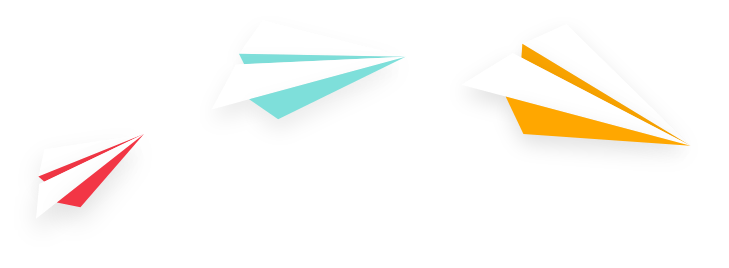Ever seen eye-catching emails in your inbox and wondered, “How do I do that?” Today, we’re sharing a few easy tips you can use to make your emails more enticing and keep readers scrolling to the very end.
Four Must-Try Email Design Tips
1. Make the email easy to skim
Most people don’t read every word of an email from beginning to end. Instead, they scan the content, starting at the top left corner and stopping at bold text, headlines or images. Then, if you’ve captured their attention, they’ll stop to read the rest.

Your email’s content will depend on your goal, but ensure readers can get to the point of your message quickly and easily. For example, an ecommerce email advertising a sale should make it obvious what you’re selling and how to order a product. A newsletter with company updates may be longer, but it can still be made skimmable with bullet points and concise copy.
2. Choose readable colors and fonts
Don’t use colors that blend together or wash out your text — even if they’re your brand colors. For example, if one of your brand colors is yellow, try using it as an image or graphic rather than as the text itself, which can be hard to read.
Also, pay attention to your typography. Some fonts look good in small quantities, like a logo or header, but they may not work in an entire email. Choose a legible font to ensure your audience can easily read your email, no matter which device they’re on.
Related: Why your business needs an enewsletter >>
3. Optimize for mobile devices
The number of users who read emails on their phones rather than a desktop may vary by industry, but you can be certain at least some of your audience is viewing your email on the go. Make sure your email newsletter is optimized for mobile use with content, fonts and CTAs that work well on a smaller screen.

You may also want to choose a layout with just one column instead of multiple to avoid forcing users to side-scroll on a smaller device.
4. Choose your pictures carefully
A picture really is worth a thousand words, at least when it comes to email. Images can enhance your newsletter’s design by making it attention-capturing, aesthetically pleasing and breaking up the text. This can make the email easier to read and gives users a chance to rest their eyes, especially those reading on a smaller screen.
Authentic photos and custom graphics are great ways to incorporate images into your emails.

Another tip: Link the images in your email back to your website or social channels. People tend to click on photos, so it’s a great way to direct them to your CTA or other channel.
Need Help With Your Email Strategy?
There’s a lot to gain from a smart email strategy, but not everyone is reaping the benefits. Common challenges we hear about when it comes to email include:
- A low open rate — even with a large email list. That means fewer eyeballs on your content.
- Low clicks — people aren’t moving through to the call to action you had in mind.
- High bounce, unsubscribe or spam rates — which can be devastating to your deliverability.
- A list that’s too small or struggles with getting more people to join the list.
The good news is we can help with all of these and more! Let’s make a plan to get more out of your email program and see a positive ROI for your time and money.