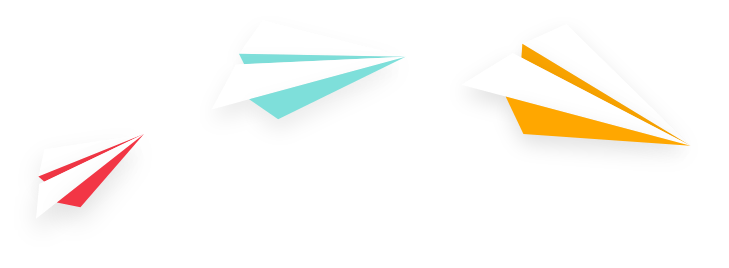Why do you need a website (or do you need one at all)? What should a good website have? How much do websites cost? We discuss all these things and more in our first episode of a multi-part website series.
Listen to the podcast here, or access the full transcript below!
Podcast Episode
Full Transcript - Why Do I Need a Website?
Jenna:
Hi, everyone. Welcome back to another Brew Session with Marketing Essentials and as always, I am your host, Jenna, and I'm Jessica. And I joined Jenna today as her cohost. Thanks, Jessica. Looking forward to this week's episode, and as a reminder, Brew Session is your chance to join us every week with your favorite brew, whether you prefer a cup of coffee or something stronger as we discuss everything, digital marketing. So in our last episode, if you haven't had a chance to check that out yet, we talked all about trade shows, conferences, all those fun in person events we can't do anymore. And we kind of discussed what's changing and what you can do during this new normal of COVID-19 and special thanks to our president and CEO, Patty Cisco, for joining us for that episode. So if you haven't listened yet, just go ahead and check that on Spotify or wherever you get your podcasts. And on tap for today, we are going to be talking about websites.
Jessica:
This is the first of our multi-part series on websites. This is such a huge topic today. We're going to be discussing why it's important to have a functional website and how to decide if yours needs a revamp or just a facelift. And there's really no better person to talk about this than Jenna. She has a decade of agency experience in revitalizing and building new websites for all kinds of clients at our agency. And we're going to jump right in.
Jenna:
Yeah, thanks, Jessica. I'm actually really excited to be talking about this today because as one of our designers and developers on the team, I am really passionate about, about all things websites, and I just love talking about them and giving advice to clients on them. So as you mentioned, we really would like to dive in today about the difference between giving your site a refresh or rebuilding it.
Jenna:
And I know this is something, a lot of clients and leads we're working with. They're really struggling to determine the difference. So think of your website as a house and consider, okay, does it need to be gutted? Is it old, outdated or dangerous or does it just need a fresh coat of paint? So your website is your digital foundation. It is your key to driving revenue for you, lead generation and employee recruitment. So you should always keep those three things in mind; is your website helping you achieve those three things. So how do you know if you just need some new paint or if you should burn down the whole thing and start over. I know that metaphor is a little extreme, but it's just a good way to keep that in mind. And before even approaching any web design or development expert, you should be asking yourself that very question.
Jenna:
So how do you know which approach makes the most sense for your site? So I think the best way is to give you two different examples that I'm going to walk you through, and this will help give us a better idea of when a site is a better candidate for a refresh or an entire redesign and rebuild. So in our first example, let's say your website's maybe five years old, it could be pushing eight to 10 years or upwards of that. It's probably a little bit clunky. You are likely on an out of date platform. Maybe you're using a proprietary CMS. Maybe your entire site is hard coded, or maybe you're using a platform that was a lot simpler to set up such as Wix or Square Space. And you really didn't need anything different to begin with, or you didn't think you needed anything different.
Jenna:
And it's okay if you're sitting here thinking, yes, that's me. Oh my gosh, you know, I'm embarrassed. What do I need to do? You are not in the minority. There are many, many companies out there still struggling with these same problems. But the first step is to admitting you need a new site or a refreshed site. So maybe some other information about the site. It's probably tough for you or your team to update it. You may have even had these big plans upfront to keep it up to date, but it's likely been pretty stagnant since you first pushed it live. So here's a thought I want you to consider think about what message this conveys about your business. I know that's not fun to think about, but if your website is clunky, it's old fashioned it's out of date. Your user is likely to make the same assumption about your brand, whether that's true or not.
Jenna:
So in this case, your site would honestly benefit most from a rebuild just based on the age, possibly the out-of-date platform, all of these things, point to your site, needing an entire rebuild. So to help sort of give you this checklist of items to determine whether your site is a candidate for a rib rebuild, we're going to say rebuilds are great first for sites that look like they're from 2006 or even 1996; they look very clearly outdated. Another indication that it's a candidate for rebuild is just an outdated design or user interface interface in general, because often with it, it brings a poor user experience. It's again, going to give your visitors a poor representation of your brand. And if your site appears outdated, again, people jump to that same conclusion that your brand operates in the same manner. And that's not good.
Jessica:
I would say too, to that, you might have to kind of think a little bit in, I guess, faster terms than thinking about updating collateral. Collateral might be something that pretty much stays the same. You can just make small updates over time, but two years in the website world can be a lot because a lot of there might be changes in your company. There's changes in trends and in different technology. So even if you think, Oh, our website has only been around three or four years, that still might be time to take a good look at it and say, is this really look up to date when I compare it to competitors or to other people in my space?
Jenna:
Yeah, that's actually a really great point, Jessica, because something I hear extremely often, whether we're auditing a new client site or, you know, just reviewing it with an existing client, we sometimes get the pushback of, well, my site isn't old, you know, I went through a redesign or an entire process of rebuilding my site only five years ago, or you know, only seven, eight years ago. And while in, in some ways, five to seven years is not a long time in the business world. When you're thinking about your website and how quickly technology changes, those design changes and how your users are interacting with the site, they are changing so very quickly. So again, sometimes anything even as young as two to three years old can already begin to look out of date by website standards, which is in some ways a little unfortunate and it can seem frustrating, but if you're continuously making smaller updates to your site, that becomes much more manageable than an entire redesign.
Jenna:
So next, a good indication that your site is ready for an entire rebuild. Maybe it's just not responsive. It's not viewable on mobile phones. So with the percentage of users that view websites on their phones and tablets, honestly, there is no excuse to have a site that isn't built to show properly across all devices. And we're not just talking about simply being responsive and not the images and text resize. You need to think of your site on mobile and tablet devices as being optimized for those devices, how your users are going online and using websites when they're on their phone is most times very different than their intent when they're visiting it from a desktop. So all of those considerations need to be kept in mind with an approach that mobile experience has very specific intentions in mind with how it's designed and built.
Jessica:
And I think Jenna also that doesn't just mean you can see the website on mobile. Most websites can be seen on mobile, but if you have to zoom in or scroll around or things just are in a weird position, your site is probably not mobile responsive and you probably need an update.
Jenna:
Yes. So true, Jessica. So another indication you're in the court for an entire rebuild is if your site doesn't match your company's current branding and it is actually shocking how often we see this as web designers and do extensive design updates. That would be very challenging to do with just a facelift or a refresh to your website. So that's where you're going to benefit most from the redesign and rebuild simply from a cost effective perspective.
Jessica:
I think it's surprising sometimes when we work with a new client and we'll go to grab their logo off their website and they'll say, Oh, that's not our current logo. I'm always kind of like, okay, well, it should be, that's probably the, one of the biggest places you should always make sure your branding is up to date.
Jenna:
Yep, absolutely. So again, that's a very, a major indication you need to be considering that rebuild. So another one is if your website isn't meeting your conversion goals, so, you know, maybe you have done your due diligence and you had possibly even the past two to three years, rebuilt your site with a strategy in mind and with the hope of converting leads, but maybe that's simply not happening. This is an indication that there are bigger issues in play with your websites. And these can include problems with both the site architecture and the design, and that doesn't always mean an entire rebuild is in your future, but it's a pretty good indicator if it's just not performing at all, how you would expect it to, you should probably do a little bit of digging and work with your agency to determine what that next step is.
Jessica:
And I think Jenna, sometimes we talk to people who are surprised that their website can even be used for lead generation and for finding customers. I think a lot of people still just think of a website as an online billboard, essentially. But, and we'll talk about costs in a little bit, but one of the reasons websites can be expensive is because there's a strategy behind them because of what good website should be finding new leads in helping people move down. That funnel, there should be a real ROI from your website. It's not just there to look pretty.
Jenna:
Yes, absolutely. And we will touch a little bit more on that here about how you need to have that strategy going into it. And so finally kind of off that same note, another good indicator is if your website has an unusually high bounce rate. So what this means is visitors can't find what they want on your site. So they're landing on your site and immediately bouncing back to the Google search results page. It's not answering their questions, it's not getting them the information they need and leading them to convert.
Jenna:
So for our second example, on the flip side, we're going to look at the situation where the website is a better candidate for just a refresh. So let's think about a site that's been recently updated. Maybe it's your website, you've recently updated it just in the past. I would say two years, maybe three years.
Jenna:
And maybe you have some good data to support that you generally like how it's performing, but you know, there are a few content changes you want to make. So thinking of copy and image changes, maybe there's some pages that need reworked or, you know, have specific landing pages that you have that have okay numbers, but not a really great conversion rate; nothing major though. This is when you'd likely fall under the category of just needing a refresh. So whether you call it a renovation, a refresh, a facelift, these are goods good for sites that overall have a really positive user experience. They also usually have the following. They already have some good conversion rates. Your site is already set up with a good strategy in mind and you're starting to convert leads the second indicator. It only needs some content or image or search engine optimization updates. The foundation for it is there, but it's just some tweaks to wording or header, tags, title, tags, et cetera. And finally, it's probably a good, a good match for a refresh... If your company branding is up to date, but again, there might be some images you need to switch out. Maybe some of those images are as staff members, let's say that used to work for your company. They're just not there anymore, but we're not looking at an overall core structure or design overhaul of the site.
Jenna:
So now that we've talked a bit about determining when you need a new site versus a refresh site, I want to go a bit deeper into what makes up a proper website strategy. So what should your site actually be doing for you? And while that sounds like somewhat of a simple question again, kind of what we've hinted at earlier is we've worked with many clients and have heard about it, that it's not unusual for a company to come to us and say, you know, but I have a website, so that's good enough, right? Or, you know, well, I have a Facebook page, so do I need a website? So we want to talk through that a bit more and discuss a few things like what every website should be doing for you.
Jenna:
So first your site should be a source of truth for your brand and your company info. It should welcome visitors and it should help them find everything they need quickly and easily. So while it should look nice on every device, like we talked about that, that isn't the only goal of your site. Your website should be generating leads for you because a website that doesn't work for you is simply a waste of money just to put it flat out there, a website that does perform like it should, that can be a really valuable asset. And you need to think of it as having another salesperson, just an extension of your sales team. And that can become really powerful. So again, there are many sites or many companies out there that have an existing website that essentially acts like an online brochure. And in this day and age, that's simply not enough to cut it and you're not setting up your company for success if that's all it is right now.
Jenna:
So I also want to talk through a few things about what a good website should have. So again, if you're, you know, you're going to be approaching a new website rebuild, or you're still considering, okay, I know my site is out of date, but I'm not really sure what I need. If I do approach a new website, redesign and build, you can sort of use this as your checklist to make sure you have all those key pieces. So the first is going to be a clean navigation. User experience is going to trump design anytime. While design is important, if your site is not easy to navigate and find your way around, users are going to bounce off it and leave before you even have a chance to convert them. So clean navigation is extremely important. Next you want to have copy that addresses the pain points of your target audience. Also, you want to have images that are targeting your personas or target audience. If your copy and images are off the mark, again, your site is going to lose your visitor and they're not going to stay. You're not going to get them to convert.
Jessica:
And I think the other thing about copy, I want to point out your copy on your website... It should not just be all about you. Me, me, me. That is the fastest way to get people to jump off your website and go somewhere else, because let's be honest, today's buyer doesn't care what you do. They don't care about the widget that you sell or the solution that you have. They want to know how it's going to benefit them. So kind of like Jenna mentioned, talking about those pain points that should really be benefit driven. So as soon as somebody lands on that website, they understand, oh, this is what you guys can do for me. Not what you do for yourself.
Jenna:
Yep, absolutely Jessica. So a few other core pages that we usually see on a site, you're typically going to have some sort of about page and you're also going to have a contact page. And usually within that contact page, you're going to have a form where someone can easily get ahold of you as well as listing your core telephone number, et cetera, because your different users are going to have a different preference on how they want to get in touch with you. So you want to make it as easy as possible for them to make that decision on how to do so. Another consideration that any good website has is an updated design and updated user interface as we like to call it because that properly communicates your company's brand and it helps promote that good user experience. Another key element to any good website it is, is that it has at least one call to action on every page. So whether you're asking them to request a quote, call today, contact you, et cetera, you should be prompting the user to take the next action on your site to help guide them to convert.
Jessica:
I would say, don't assume that people know the next step. When they're on your website, you have to assume that people don't know what they're doing next. And you need to point them in the right direction with those CTAs and with that clean navigation. So they understand what they're supposed to do next.
Jenna:
Yep, absolutely. So some other technical features that you should consider any sites or at least any medium to large sized site, we're talking probably anything bigger than like 15 pages. You should be incorporating site search functionality onto your website, because again, your user might not know what they need to do next. And sometimes they just want to blindly search for something and find that easier than going to your navigation. So having the site search functionality is key so that you can make it as easy as possible for them to find the correct content on your site.
Jenna:
Next, you also want to consider a site map. So a site map is a technical feature on your site. It's usually a xml file and it lists out all of the pages that are on your website. And many times it's no longer even accessible by users. It's not included in your navigation. Sometimes it's included in your footer, but the primary thing is that this site map makes it really easy for Google to crawl the site and know all of the available pages and content on your site so that your website can be properly indexed in the search engines.
Jenna:
Another key consideration, and this might seem very obvious, but often overlooked is to clearly have not just your company's name, but their contact information available right in the header and or footer. You want to have copyright info with the updated year, because if you have it saying copyright 2001 people know that your site is already outdated and you do want to have a privacy policy page and any other important disclaimer, pages let's say terms of use, et cetera. And depending on the business you're in, those will likely be dictated by that. There may be HIPAA statements, et cetera, that are included in that footer.
Jenna:
And finally, you want to make sure that there is at least one page for smaller sites and usually multiple pages that identify your core services or your core product lines. Again, this helps relate to your user's pain points and help answer their questions and guide them to convert.
Jessica:
And if you're thinking a lot of this sounds really technical, don't worry because we're going to drop some resources into the show notes for you. And then you'll be able to read a lot more about some of the things that Jenna is talking about in this section.
Jenna:
Yep. Absolutely. A lot of these things we have identified in quick checklists and other areas that way, these items that we already discussed, you can quickly reference on your own time and see if you're sort of checking the box on many of these items.
Jessica:
All right. The big question everyone's been thinking, what is all this going to cost me?
Jenna:
Yeah. So honestly, when the question of cost comes up, this is probably the most common, especially before anyone even becomes a valuable lead. You know, they immediately put the brakes up and say, well, how much does a website cost? I hear websites are expensive. What am I going to do? I don't, I don't have the money for an expensive website. And the answer we're going to give is it depends. So no different than a house. A website is going to vary in cost depending on many factors. So it's no different, you can't go to a contractor and say, okay, I want to build a house. How much is it going to cost me? And they'll probably look at you and just blink their eyes and give you a blank stare like, okay, well what, what kind of house do you want to build? How big is it going to be?
Jenna:
Do you want stone or brick, et cetera, you know, how many square feet? So again, it's dependent on so many things, but I would say there's a few key factors that this depends on most. So we're going to cover those. The first is going to be the expertise of the person or the company building it. So again, you get what you pay for. So what you gain in cost savings upfront, you're likely going to lose in both expertise and strategy. And we have seen it time and time again, and that sounds like a very blunt truth. But again, what you save in costs, you are likely losing in expertise. We can't stress that enough. You'll likely get a site that doesn't have custom copy and there probably won't be much forethought behind the strategy of the site. They might not be able to answer why is the site structured the way it is?
Jenna:
What's the path or the path that you want the user to take through the site? What action do you want them to take after? And these are just a few of the many questions that go into site strategy. So again, we'll even touch on this a little bit more later in the listener submission questions, but can't stress that enough. Additionally, you're likely not going to get many of the core SEO elements. So search engine optimization elements integrated into your site right off the bat. And many times this is even due to lack of expertise or just simply not having the time to integrate those things. Because when you cut on costs, it's because you're cutting back on things like time.
Jessica:
And as you're looking for a partner to help develop your website, because that's what they should be a partner. You want someone who really deeply understands your business your needs, your sales and marketing goals, all that stuff. I've seen websites that are beautiful, that perform horribly. And I want to click off immediately and I've seen sites that are very bare bones, but they, they make sense and they fit the way that the sales process works. So don't confuse a site that is looking good to be performing well.
Jenna:
Yeah, that absolutely hits home, Jessica. You can't just simply look at the design of it to make the determination whether or not it's a successful website. And we see that time and time again. And it's, it's unfortunate because what it's going to do is cost your company money down the line where you think you're saving upfront. So another big consideration that shapes the cost is the scope of functionality that your site is going to require. So not just the size of the website, how many pages but how, how it is going to function and what you need it to do that is going to greatly affect the costs because as different custom functionality needs built out or custom, let's think of like custom calendar, plugins and integrations. That is what is going to rack up the cost of your site. And I would say the third major consideration that is going to affect the cost is whether you pursue a template based site or a complete custom design and build. And I will preface that by saying, there really is no right or wrong. Often this is simply dictated by budgets, but it will make for a significant cost difference. So it's important when going into a website redesign or rebuild that you want to weigh the pros and cons of each of those.
Jessica:
And just to piggyback on that real quick, when Jenna says template site I don't think generally you can speak for yourself, but I don't think you mean like, you know, a Wix site or a Squarespace site. That's different from the kind of template that she's referring to, which is basically a designer can start with sort of a premade look and feel and, and structure of a website and then further customize it to you. Versus if you start with one of those like I don't know, a website or something like that, you can usually get up and running pretty quickly, but you might run into problems down the road because you really don't have that much control over how the site looks and functions.
Jenna:
Yup. Good point Jessica. So I think you kind of nailed it when you say it already has that prebuilt look and feel to it. So when we mean template, usually what your designer/developer is going to do is work with an online company that already has a site that is designed and coded out. And it has a bunch of like dummy copy within it. For a small fee templates can usually be purchased or they can all just be prebuilt by the agency themselves. And then again, that's customized to meet the branding and the copy of your own organization. However, it is a lot less upfront build time because again, a lot of that core coding is there, but you are updating some of the colors, maybe the fonts placing in the logo, and then all of your core copy is placed into the site. Again, no right or wrong, but that's going to be a major difference in time compared to a custom build where an agency is likely doing a completely custom designed mockup for your site and then building it from the ground up based on that mockup. So again, the pros of that, it's going to be a lot more customized. No one else is going to have that same site as you. But with that is a lot more time into it. So a higher cost.
Jessica:
All right, well that, that was quite a bit to think about. So if you're listening to all this and you're intrigued, or you just want to know more like I said earlier, we are going to do a multi-part series on websites just because there is so much to cover. We've just scratched the surface today. And we will drop a couple of resources and links into the show notes. If you're interested in learning more or reading some articles or finding some other some tips on what we've talked about today,
Jenna:
While we're talking about all things websites, we did have a few questions again, that commonly asked questions that we get, that we did want to address. There was two biggies. So Jessica let's hear your input on this. So we hear a lot from people asking, do I really need a website? I own a business in a small town and things usually travel via word of mouth right now. So I'm not thinking I need a website. How can you convince me otherwise?
Jenna:
So Jenna, this is a question we actually get a lot and we see it a lot. I think both personally and at work the answer short answer is yes, you still do need a website, even if you are in a smaller market, and most of your business is word of mouth. So let's just think about, even in the past couple of years, there's been a big shift in users of all ages, not just, you know, younger people using the internet to look up information to buy things, especially now, I think during the pandemic, I think a lot more people have realized how easy it can be to, to purchase and to do research online. So when you think about all of that, all the people who are now going online to find information, you want to make sure that your business has a presence there, because if they don't find you, they're going to find a competitor, is kind of the long and short of it.
Jessica:
And another thing I would say, even if somebody has an idea of what your brand or company does, you know, they're a local person, they're still - because of the way buyers work today - they're still going to look you up online and what they find there is going to continue to shape that opinion of you. So ask yourself what story or what image is your site showing? So even if you're really busy, you kind of don't need the leads that we were talking about earlier from a site. You really want your website to be doing that work for you because you might be doing good now, but you know, maybe in a couple months or years, you're going to want those leads to be coming in on your website. So it's really, I would say it doesn't really matter the size of the market you're in because everyone really should have a website. You might not need a huge fancy website with all the bells and whistles, but you still should have a solid web presence.
Jenna:
Yeah, I think that's a really good point that even if it doesn't need tons of pages, all the bells and whistles, like you said, you can still get a smaller site that performs well and is a really good representation of your brand for not that much money. It doesn't have to be this super expensive investment, especially to start. You can be, you can build a great core site that functions beautifully for you and over time build upon that and add new features over time. That way, especially if you can't budget such any significant chunk upfront, you can budget it over time to really build up that, that great website that you need.
Jessica:
Yeah. And sometimes I think it's helpful to think of it as kind of a phased approach. You start out, like you said, with just those core building blocks that you need, and then as your budget allows, or as you want to do more with it, you can add on those, those additional things. And I think that's kind of a good segue into the next one. And we got, again, this is always, always a big question. Why do websites cost so much? Can I just find a local person who can do it cheaper? What do you say, Jenna?
Jenna:
And so again, yeah. If I had a dollar for every time, I've heard that. What Jessica and I kind of talked about earlier is it really is a good case of you get what you pay for. So I'll answer the first question. Websites might seem like a steep, upfront investment, but a good web developer isn't just making the site look nice. You're not just paying, you know, 10 or 30 grand for this pretty graphic design, but they should be working with an agency and creating that strategy that makes the most sense for your business. And it will benefit you in the end. That being said, you can probably find someone who might be able to do it cheaper, but you should ask yourself, what are you really paying for? Because a website that's not performing for you, it's not getting you leads, or it's not helping recruit new employees.
Jenna:
It's likely going to need updated really soon. And in the end that that equals to be a waste of money on your part. So while it seems like a cheap investment upfront it's going to cost you more in the long run. It really will. We've seen a lot of clients come to us that said, you know, I just had my site redone one year ago. I hired someone out of their basement or a friend or family member. It wasn't an agency. There wasn't thought behind it, but we thought we couldn't put that money up front to do it. And they're already coming to us within 12 months saying I am getting nothing out of it. And now they're reinvesting all that money and more to do it properly. So remember a well designed website should pay for itself. So that said, you don't need to blow your entire budget on the site with every fancy bell and whistle. It is okay to be budget conscious and shop around, but keep in mind the pros and cons, and also look for someone who is strategy focused and not just delivering you a pretty design.
Jessica:
And just real quick to add to that. So at some point, I know someone's thinking, why can't I just do this myself? Is that going to be a lot cheaper to do that? I would say, unless you are experienced and you understand all of the things that go into building a website, you might want to leave it to the professionals because in the end, you're probably going to spend way more time and effort and frustration than if you'd just paid someone to do it for you and probably do it the right way.
Jenna:
Yes. So, so true. All right, well that covered a ton of info on websites. And like Jessica mentioned before, this is going to be a multi-part series of podcast episodes because we have a bunch of website information to throw at you. So definitely stay tuned in the coming weeks. And again most of these things that we've talked about in here, we have put them together in resources that you can peruse at your own leisure, and we will link them all in the show notes for you. So thanks everybody for listening. We will be back soon with more information on websites and tackling this topic in more depth. Be sure to tune in then. All right. Thanks everyone.