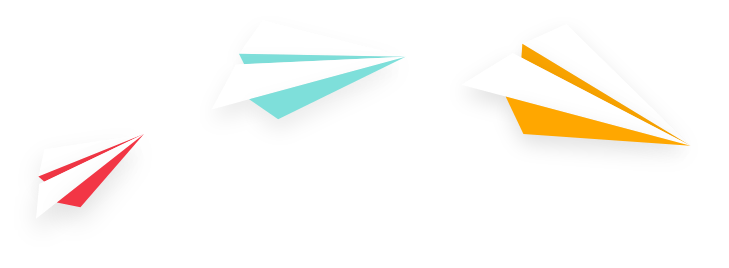What are the hottest website design trends of 2020? Are there some design trends that never go out of style? We discuss these two topics and more in our second episode of a multi-part website series.
Listen to the podcast here, or access the full transcript below!
Podcast Episode
Full Transcript - 2020 Web Design Trends
Jenna:
Hi and welcome back to another Brew Session with Marketing Essentials. I'm your host Jenna. And as always, I'm joined with my coworker and cohost Jessica. Brew Session is your chance to join us every week with your favorite brew, whether that's a cup of coffee or something stronger as we discuss everything digital marketing. And our goal with Brew Session is to provide you with actionable digital marketing tips that you can apply to your business right away. And our goal is to keep these episodes light and fun while also bringing you guys plenty of meaningful content.
Jessica:
And in our last episode, if you haven't caught that yet, Jenna took us through some of the essential elements that every website should have. We also talked about how you can determine when you're a good fit for a website refresh, or if it's time for an entire redesign of your site. Today we are going to continue our website series, and you're going to hear it details all about website trends.
Jenna:
Like last episode, I'm really excited to continue our conversation about everything websites. We figured it was a good idea to start the first in the series with some considerations you needed to make prior to even doing a website. So for this second episode in the series, we thought it makes sense to dive into considerations you should make while in the process of that website redesign or refresh. And specifically, we're going to look at these website design trends. And with how quickly technology and design trends change, it's important to constantly be tweaking your site so that it can evolve alongside these adapting technologies. Otherwise, your site is going to look really outdated in as short as two to three years, if you're not making any adjustments to it on the regular. So we can help you keep your website looking fresh and modern with some of these 2020 design trends. And after that, we'll also finish up by covering some design elements that never go out of style.
Jenna:
So first for the 2020 web design trends we're seeing, this is large type faces and other elements throughout the site. So this could mean everything from really large text or font size to full screen images and videos. And this is one of my favorite design trends that we're seeing because a lot of these elements, they can look rate at any screen size. So when you're looking at the larger fonts, it's going to look great on both your mobile phone, as well as a really large TV screen if you're presenting to a group of people. What this also does is it forces you to strip out other unnecessary elements on your website page so that you can bring focus to that larger font size, image, et cetera.
Jenna:
So next in our list of design trends, one that we're seeing a lot is split screen design. So what this is is when any element of your site -- but specifically on the top portion of like a homepage or service page -- your screen is essentially split in half. And you may have an image on each side or a really focused message on each of the two sides. But what this allows you to do is focus on two core ideas, but at the same time keeps your site from being cluttered.
Jenna:
A third design trend we're seeing right now is solid color blocks. So this is actually a really cool design trend too, because it can be used in a lot of different ways. So how I'm seeing it typically done is they're being applied to a unique grid that the website is set up on and different blocks throughout that grid are either colored out or they have an image within that color block or a focused amount of copy or text within that solid color block. And this can be both visually striking for you, your design, but it also helps put the focus again on those most important elements.
Jenna:
The fourth design trend I am seeing a lot over this past year and even starting in 2019, I would say is overlapping of layers. So think of overlapping images, an image overlapping over a background video, or copy overlapping on top of an image. This can really help add depth to your website page so that you're really bringing that design to life on your 2D screen. And it's also a really great visual look. It's just, again, very visually striking and really helps give your brand some personality.
Jenna:
The next design trend we're seeing is a lot of motion and interactivity. So this one isn't really new either. We've been seeing a trend to this over the past few years in the web design space, because video is no longer new to the web. However, it's still just as effective, if not more effective as a way to draw attention to something on the page, especially as you consider that your users have shortening attention spans the longer they are interacting with technology. This can also be anything from micro animations -- so something as simple as how a button interacts when you hover over it -- to the complete opposite with a full screen video header.
Jessica:
I think this is a kind of a cool trend, Jenna, because it doesn't just look cool on the page and kind of adds a nice visual appeal to the page. It also helps you understand how the page is working. You know, if you hover over a button and the color changes, and there's a shadow that kind of shows you, Oh, I can click here. I think that's a nice, subtle way to, to help improve your UX of your pages.
Jenna:
Yeah, absolutely. You nailed it. It can really improve not only the design, but it really helps the user experience through those micro interactions. Like you said, enabling a person to know that, okay, I'm able to interact with or click on this element. And another thing that I thought of that micro interactions can also do is it's a really unique way to show some personality with your brand. So what I mean by this is if your buttons have, you know, unique slide in features, or you're putting some focus on micro interactions, when a form is submitted, it just will help you stand out from other websites. And it may not be something the user even consciously knows that they're reacting positive positively to.
Jenna:
So another thing I'm seeing is full screen forms. So just like we're seeing sort of that trend towards, you know, full screen images over the past few years now, designers are taking that one step further with Fullscreen forums.
Jenna:
And again, this is just another way to capitalize on white space and minimizing all other distractions. So if done correctly, this can really improve your user experience and increase form submissions, which is what the whole goal of the page is. If you have a form on it is really capturing those that user's information.
Jenna:
Another is that illustrations and icons and the like are really taking off within the web design space. Again, this is a great way to help establish your brand image and really make it unique when you're using hand drawn illustrations and icons. These are going to give you an advantage over a site that's using, let's say strictly stock photography. So again, it can really enhance the user interface design and also hand drawn and imperfect images and icons. Those are especially effective when done correctly. Because again, it is making your brand appear even more unique and humanizes it.
Jessica:
Yeah. Jenna, I'm actually a really big fan of icons. And like you said, it makes your brand look unique. And also just kind of adds a more human element, I think to the page, you know, instead of sometimes bullet points you see icons used or they're used to help break up large chunks of text. So again, it's improving the experience and just giving a little bit more personality to your website.
Jenna:
Yeah, you're right. It also helps with the user experience because you can use those to give visual cues on where the user needs to look next or to help highlight a bulleted copy, et cetera.
Jenna:
So another pretty cool one I've seen out there is dark mode and this is something you'd recognize immediately if you've seen it. But if you think about when you can switch your iPhone, for example, to dark mode, that means that all of the backgrounds and everything that you're interacting with are either a really dark gray or black. So what this design trend does is first, it looks ultra modern. So if you're in a space where your brand needs to appear very sleek and modern that is really going to help create that vision. Another one is it's actually proven to be easier on the eyes, especially if a user is viewing the site on a phone in poor lighting that dark mode can help prevent eye strain. And another benefit of this is you can really make important elements stand out from the page. And that's something, again, most of these design trends are touching on is they're making it easier for the user to find the elements that are most important.
Jessica:
Yeah. And I mean, Jenna, I think about some of the big websites now, like Facebook now has a dark mode. Think about reading on a Kindle. You can switch it to a dark background or a dark mode. So again, it is easier on the eyes and it's just kind of a nice looking experience sometimes other than just a white page. But I wouldn't say that doesn't have to harken back to like websites from the nineties where, you know, you would see the black background in neon colored font. I think this is a little bit more modern take on that.
Jenna:
Yeah, definitely. So another really cool design trend I'm seeing is solid frames of white space. So this is sort of the opposite extreme of what we've seen the past few years with the focus on an image that fully bleeds to the edge of the screen. And instead this new design trend embraces a frame of white space around an image, and this can actually be a color. It doesn't have to be white, but it helps again, focus your eye on those important elements on the page.
Jenna:
Finally for the design trends we're seeing in 2020 is minimalist navigation. So this forces website designers and their clients to prioritize what is going to make it onto whatever nav is always visible. And this minimalist navigation also helps create more of that modern aesthetic modern design. And in many ways it's in part due to the ever increasing mobile usage when viewing websites.
Jenna:
Now that we've covered some of those big design trends of 2020, we can walk through a few of the design trends we see as timeless. These aren't going to go out of style because what they do is provide a better user interface design as well as a better user experience. So the first one is going to be plenty of white space. This is going to help increase legibility of the copy on the page. It keeps the appearance of the site tidy, and again, puts the focus on the most important elements of the page, such as calls to action.
Jessica:
I think when it comes to UX, as in most design, less is oftentimes more. I think what makes designers sometimes like amateurs is when they try to cram way too much onto a page. And it just, it looks kind of messy and confusing. So just kind of letting, giving elements space to breathe on the page makes it look nicer and makes it easier to use too.
Jenna:
Yup. And oftentimes white space can be viewed from non-designers as almost simple, or why didn't you put more on the page or like you said, why can't we add this element or that, but just because there are less elements doesn't mean it's any easier to achieve. It has actually been shown that it is harder to pull off a more minimalist design than it is something that's overly crowded.
Jenna:
So another timeless design trend or consideration we're going to talk about is easy to read text. So again, that kind of hearkens back to the larger font sizes we're seeing for the 2020 web design trends. But even beyond that, it's never goes out of style to keep copy at a font size that is easy to read, especially if your audience is working with like aging seniors or people with disabilities, that's going to become really important.
Jenna:
Another consideration is keeping a clear navigation, whether that's you know, five to seven menu items in your main navigation or you're working with, you know, a more modern application of that, keeping it clear so that the user can easily navigate through your site.
Jenna:
One of the most important things to consider when going through a website design is to consider the visual hierarchy. So what this means is designing the page in such a way that the most important elements on the page have the most amount of focus put on them and, and then using other visual elements to help draw the user down the page and then draw their eye to the calls to action, which is what you always want to have the users take action on the page.
Jenna:
Another is user-driven. So again, prioritizing on what the user wants to do over design that might seem counterintuitive as a design trend, but again, keeping the users focus.
Jessica:
I think Jenna, that's actually probably one of the most important tips of anything we're talking about. Because it's not enough to just, you know, use some tiny designs and have your site look really nice. It's really important that the design of your site is driven by what your audience or your customers need and what they like and not just what you like. So I think that's always really important to keep in mind.
Jenna:
Yep. All right, Jessica. And finally, one that we're going to consider as a timeless design trend is grouping similar or related content together. So where this might feel very obvious in some ways, all too often, I see it on sites where the content is disorganized or it's not presented in a way that makes sense. And again, that's going to result in a really poor user experience. So this is another way how the design can really work together with the UX of the site.
Jessica:
All right. Well, those are some great tips, Jenna. We'll drop a couple of resources into the show notes as well. If you're interested in learning more and we really encourage you again, if you haven't listened to it yet to go back and listen to our last episode about what site refresh versus redesign. So next step we have our house blend and we're going to take a look at what's trending in the digital marketing and sales space this week. The first thing I think a lot of us probably know already, but some stats have come out about it... The pandemic is really changing consumer buying habits. And eCommerce sales grew at 76% in June, according to digital commerce 360, and buyers are continuing to shift their spending to items like groceries and household goods, kind of those like basic necessities, kind of what that means for you.
Jessica:
That means people are online, you know, especially now more than ever, and you need to reach them. So if you have an eCommerce site already where people can purchase things, make it just as easy as possible for people to buy from you. And if you don't have an online presence where people can buy now, it might be a really good time to look at upgrading, even if it's just a simple fix. And then one kind of easy fix that we talked about. One of our previous episodes was using Facebook and Instagram shops. So if you want to hear more about that, that can be really cost effective way for a small business to get into that e-commerce space. So I encourage you to go back and listen to the episode if you're interested in learning more.
Jenna:
So something else that's trending in the digital marketing and sales space this week, Netflix announced that it added more than 10 million new subscribers in Q2 bringing its total number of subscribers around the world to nearly 200 million, which is just crazy. So the lesson here is that people love streaming content and they're continuing to consume digital content that's both entertaining and appealing. We encourage you to think about ways that your brand can use video content and check out some of our previous episodes on video for some tips on how to do just that.
Jessica:
Yep. Now is a great time to jump into video if you haven't done it yet. Lastly for our house blend news items, Snapchat has announced it has a new brand profile feature. And if you're a brand, you can use that as having a permanent presence on the app and brand profiles will include features like branded lenses, highlights story posts in a native store. So you can actually sell things online within the Snapchat app. So kind of the lesson here is if your audience includes a younger audience, maybe Gen Z or Millennials, Snapchat can be really fun and inexpensive way to reach them. My one tip for this platform that would be, make sure you come up with a strategy first. You're not just snapping random photos every day. You know, like any social strategy you need to kind of have a plan in place for that.
Jenna:
Yeah. I think that's a really important point, Jessica, because not just with Snapchat, but what we're seeing with Instagram and some of the other social channels as well, that's one of the first mistakes people make when starting up with a social strategy. It's in fact lacking the strategy part and they're throwing some stuff out and hoping it sticks at the wall. And just trying out the different features, but with no real intent behind it. And by doing that, you're not going to see success. So that's where the misconception comes in, that, you know, social is an ineffective strategy. So you've got to have that strategy behind any of those platforms.
Jessica:
And I would kind of piggy back on that. The other thing I think is really important with social is being consistent. We've all been to a Facebook page where the last post was 2017. So think about what kind of message that sends when you land there. Obviously they're not posting frequently. And again, that's where a plan can kind of help you out. You can plan out the content and the things that you want to share, kind of keep that momentum going instead of, you know, fizzle, you know, after a month or two of doing it.
Jenna:
Next up, we're going to cover some user submissions. So let's talk about, and keeping with our theme, some of the most asked questions we get about websites. So Jessica, the first question we have that I'm going to let you answer is, "I have my new website up and running, but it doesn't look like anyone's coming to it. Is something wrong?"
Jessica:
Well, there's probably nothing wrong with this site. But think about this way. If you open up a new store in the middle of nowhere, would you expect people to just show up and know it was open? It's kind of the same thing with websites. You have to do some promotion. So people know that it's, that it's there and that they can come to it. So, and that, that's something that you need to be planning out ahead of time before the website is launched, ideally. So if your website has already launched and you're just not seeing the traffic that you want, maybe it's time to try some different types of promotion, whether social like we just talked about, some email marketing, whatever kind of works for your audience. But again, that is that missing ingredient there. That a lot of people don't think about. It's not, you know, field of dreams. If you build it, they will come. And that's not how it works. So you do have to let people know that it's there first.
Jenna:
So true. Launching your website is really just step one with having a successful website strategy. It is really that first thing you need to have done and then everything else you do after that is really the most important, because if you're not effectively promoting your site, you're not going to get any website traffic. And the whole redesign would be for not. Second user question, I'm having trouble getting images to look good on my site. Am I doing something wrong? And also, is it okay if I pull images from Google searches?
Jessica:
The dreaded question. Okay. I'll tackle that first one first. So if your images aren't looking good on your site, there's a couple of reasons why that might be. Let's say you're posting images on a blog. There's usually a specific size and resolution that will look best for that template. So you probably need to figure out what that is. And you might just not have your photos saved in the correct size or in a high enough resolution. You don't need super high res images online because that can slow your site down, but you do want them to be clear enough so that you know, they look good when they're on the page. Oh, I'll touch briefly on this where you find images. So definitely don't recommend just doing a Google image search.
Jessica:
Yeah. It's kind of a, the big no-no. Yeah, I think the best thing to do is always, either find a stock site where you can pay for images. That's one option, but what I, if you have the time and maybe have a little bit more budget to spend with the photographer, I would actually really recommend finding a photographer who can take real photos of your business and your employees for your site, because that's definitely going to look nicer more authentic. I mean, we've all seen stock photos that are just like strange and look cheesy and dated, but you can kind of avoid that when you take your own photos and it gives your site a different look, you're not just seeing the same photo of a woman that you've seen on every other site. So those are two options that again I would definitely try to stay away from just doing an image search.
Jenna:
Yeah. And like you mentioned about stock photography. People can see straight through that too. So not only avoiding Google image searches, but avoiding stock photography whenever possible. Final question, "We have a website, but I have no idea how to tell if people are using it or if they're even interested. So what do I do next?"
Jessica:
All right. Well, you've got over the first hurdle because you have your website. So one thing that you definitely want to do, and we've talked before about, you know, letting your website work for you, getting ROI out of it and to do that, you really need to understand metrics. You know, you want to see who, what kinds of people are coming to your website, what pages they're leaning on, how long they're spending and all of those things can be found through tracking analytics. So if your site was set up and your developer installed the code for Google Analytics on your site you want to check and see if you have access to that, because then you're going to be able to see all the metrics that I just mentioned plus a lot more. And I will say, well, it's possible to, to kind of analyze those for yourself.
Jessica:
It can get pretty complicated. So it might be worth looking for an agency or a professional person who can help you understand those metrics and make improvements to your site. And the other thing to kind of gauge if people are using the site and you're getting a value out of it, you want to have points of contact on your site, like a form and they should notify you when people fill them out. So that's kind of, again, what we mean about your website working for you. So imagine if a brand new person you've never met before contacts you online, you didn't even have to do anything. That's the power of a really good website.
Jenna:
So that covers all of our talking points in episode two of our series of discussing and different website trends and tips and tricks. So definitely stay tuned for our next episode, episode number three in our website series. So until then, take care!

.jpeg)