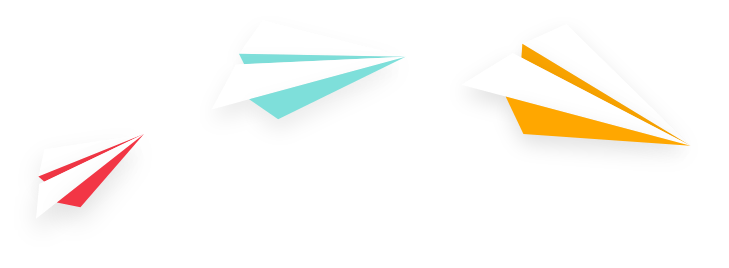Are you incorrectly using and posting photos online to represent your senior living organization? Maybe you found your image via a Google search and then decided to post it with your most recent blog article. Or perhaps you found it on a free image site but failed to give the author credit. There is a lot of confusion surrounding the proper use of online photos. Many people assume that, because an image has been posted on the internet, it is free for any person to use however they wish. This simply isn’t true. It’s also important to note that simply giving attribution back to the original author does not negate the copywriting infringement.
Most Common Online Image Copyright Infringements
Online image usage laws are real, and there can be serious consequences tied with not following the rules. Some of the most common mistakes senior living organizations make when it comes to illegally using images online include:
- Finding an image on Google Image Search, downloading it and reusing on a blog post, eNewsletter, PowerPoint presentation, etc.
- Finding an image posted on someone else’s social media page and re-posting it
- Visiting a stock photo site (such as istock.com or fotolia.com) and using the image without purchasing the license
You can also run into legal trouble if you are taking photos of residents/families and posting them on your organization’s website or Facebook page without obtaining written permission.
5 Tips for Properly Using Images for Online Marketing
- Search Using Creative Commons
- The Creative Commons License allows the original photographer to decide what permissions they want to give others when using their photos. Many major search engines make it easy to search photos offered under the Creative Common License. For example, when searching for a photo using Google Images, search by typing in the keyword as usual. When the results are returned to you, narrow your search by selecting ‘Search Tools’ and then select ‘Usage Rights.’ From there, you can select what type of usage you are interested in. Our protocol is to simply search by ‘Labeled for reuse with modification.’ Other major photo sites—such as Flickr—offer a similar functionality when searching.
- When In Doubt - Ask!
- Sometimes all it takes is contacting the original photographer and requesting permission to repost. Although it may seem like a hassle, most times the author will be more than happy to provide permission once you ask. And usually all they will require is a credit and link back.
- Use Public Domain Images
- There are a lot of sites out there that allow you to search for free, public domain images. And you may be surprised to find out that there are a lot of great photos on some of these sites. Some of these images require attribution, while others allow you to reuse without crediting the author. However, it can’t hurt to give credit every time. Some great sites include: morguefile.com, freefoto.com, public-domain-photos.com, and unsplash.com.
- If You’re Unsure, Assume the Image is Copyrighted
- Pretty self explanatory. It’s better to be safe than sorry.
- Purchase the Photo From a Stock Image Site
- Although not ideal, stock images can be great when you can’t find a suitable free image. Use reputable sites such as istock.com, fotolia.com, and shutterstock.com. And when purchasing, be sure you read through the license for the image you are purchasing. Many times there are still usage restrictions.
What other free photos sites does your senior living organization reference when curating online content? We’d love to hear your suggestions!
Afraid you may have been illegally using images as part of your online strategy? Contact Marketing Essentials today and we will help you craft a plan to remove the illegal content and move forward in the right direction.