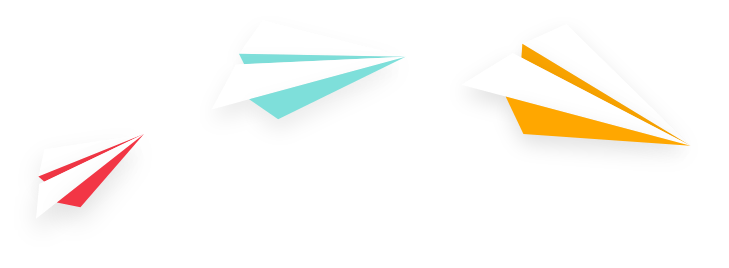Updated Nov. 8, 2021
Imagine being asked 63,000 questions per second.
That’s how busy Google is every day. An average person is searching Google 3-4 searches every day. That’s a lot of people doing a lot of searching on any given day. So how does your company break through the noise and have a shot at being found by a potential customer?
Google offers a free (that’s right… I said free!) tool that every business can and should utilize. It allows you to manage your presence across Google, including Search and Maps. This magical tool is called Google Business Profile, formerly known as Google My Business.
What Is Google Business Profile?
When you are searching for a certain business or service, you will sometimes see a highlighted listing off to the right of your screen. For example, let’s say your search is “marketing new bremen ohio.” Your Google search may look something like this:
The Marketing Essentials listing to the right is the Google Business Profile listing. Was the listing the first thing to capture your attention?
Organizations and businesses that verify the information on the Google Business Profile listing are twice as likely to be considered reputable by consumers. The listing provides easier access to viewers so they can visit your website, call your business or ask questions. The viewer can also see photos of your business (inside and out if you choose), have easy access to Google Maps to locate your business and view reviews to investigate further whether your company is a fit for them.
What Are the Benefits of Verifying My Listing?
There are many benefits to your company when you take advantage of this free service. Here are a few to consider:
-
You are in control of your listing. This easy-to-use platform allows you to edit contact information, adjust your business hours (including holiday hours) and add a business description.
-
Interact with your customers by reading and responding to reviews. You can also post company news, events, job postings and more like you would on Facebook or LinkedIn.
-
Google Business Profile insights help you understand where your customers are coming from, the keywords they are using to find you and how many are clicking through to your website or calling you directly from the listing.
Ok, I’m Sold! How Do I Verify a Google Business Profile Listing?
To get started using this Google feature, you must add or claim your business listing. You can do this by following these steps:
-
Log into your Google account (if you don’t have one, you will need to create one).
-
Head over to Google Business Profile or locate it in the Google Apps in the right-hand corner of your screen (it looks like a little storefront).
-
Enter the name of your business.
-
Enter the location of your business.
-
If you offer services from your business address and want to be located by Google Maps, simply add your business address. If you do not offer services at your business address (such as a delivery service), click the “I deliver goods and services to my customers” and click next.
-
Select the appropriate business category for your company.
-
Input your phone number and website URL and click “Finish.”
Once you have completed those steps, you will then be prompted to verify your listing by selecting a verification method. There are five different ways to complete this task and it all depends on your business situation.
-
Verify by mail. All business types are able to verify by mail. When choosing this option, Google will send you a postcard to the address you listed during the claiming process. The postcard will contain a verification code that you will need to enter by logging back into your Google My Business account.
-
Verify by phone. If your business is eligible to verify by phone, this will appear as one of your options to verify your business. If this is your chosen method, simply select the verify by phone option and follow the prompts.
-
Verify by email. Not all business types are available for this method. If your business is eligible for this verification method, this option will be available to you.
-
Instant verification. If your business is already verified through Google Search Console, then this verification method is available for you.
-
Verify in bulk. If your company has more than 10 locations, this verification method is for you! You can learn more about bulk verification here.
Once you have verified your listing, you can then log into your Google Business Profile dashboard and begin making your business listing stand out. Get started today!