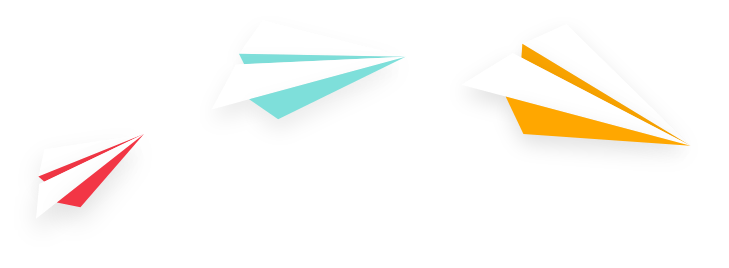Search Engine Optimization (SEO). You know it. You love it. You fear it. Here’s what you need to focus on in 2016.
Mobile! Mobile! Mobile!
Mobile searches passed desktop & tablet searches a long time ago. When people are looking for information they search on their phones. Your potential customers are searching for you on their mobile devices. Are they finding you? The mobile-friendliness of your website has a direct and powerful impact on your SEO.
Google and other search engines want to provide great links to their searchers. They know if your website is mobile-friendly and they will not show a link to your website if they don’t think the searcher will have a good experience.
It’s so important that Google developed a tool to test your website mobile-friendliness: https://www.google.com/webmasters/tools/mobile-friendly/ Go on. Check your website now. The tool will provide feedback on your next steps to make your site more mobile friendly.
If your website fails the mobile test, you need to redesign your site. A website redesign needs to move the to the top of your marketing priority list. Your website is your prime piece of collateral in your marketing portfolio. It needs to be intuitive for your users and it needs to work well no matter what device is being used to access it.
The search engines know how good your website is. And they rank each page of your site according to how well they work and what they offer the users.
Your Online Reviews Affect Your SEO
In 2015 online reviews counted for 8-9% of your overall search engine rankings. Crazy, right?! The bottom line is that your online reviews matter! Don’t have any online reviews? Or worse, you aren’t sure if you have any online reviews? Go find out! Google your organization’s name and any commonly used nicknames or acronyms. Find out what’s out there. While you’re at it, set up some Google Alerts so you can be continually notified of any new brand mentions.
You need quality reviews on Google. If you’re a local business, you need quality reviews on Yelp. There are lots of directories out there. If you’re not sure where to start, check out this post from HubSpot: 19 Online Review Sites for Collecting Business & Product Reviews.
How do you get reviews? There are tools that can automate the process for you, but I recommend you avoid those if you’re just starting out. Your best bet is to establish your listings where you want to build reviews. (See the next section on Google My Business.) And then ask your fans, one at a time, if they will leave a review for you. Provide a link to where they can post their review. I probably don’t need to say this because you’re smart, but I’m going to say it anyway: Don’t issue a blanket invitation to the world to leave reviews for you. Don’t post something in your social channels or through your email marketing. Ask people one at a time in a personal way to go leave a review. A dozen detailed, glowing reviews is better than 100 generic “They’re great!” type reviews. Get really great reviews from the start and that sets the tone for all your future reviewers.
Google My Business
You know if Google owns something it might be a good thing to pay attention to for your SEO. Google My Business is one of those things. Your Google My Business listing is your one-stop shop for creating a great presence within the Google machine.
When I present Google Partner workshops to help businesses build their Google presence, I tell my audience, “If you have really limited resources for SEO, focus on these two things: your website and your Google My Business listing.”
What’s the state of your Google My Business listing? You can quickly find out with Google’s Get Your Business on the Map tool. Once you have verified your listing, check the following items to be sure you’re fully optimizing your listing:
- Use the correct business name (seems obvious, but you’d be surprised.)
- Use your street address (it should EXACTLY match how you display your street address on your website.)
- Use a local phone number
- Choose the closest category
- Upload images (lots of images!)
- Complete every field in the listing
- Use your keywords in your description. (Your keywords should naturally fit in the description. If they don’t, you’re using the wrong keywords.)
- Set your hours
- Choose your identity photos
If you haven’t already, download the Google My Business app. It’s very intuitive, easy-to-use, and, quite honestly, makes it easier to update your listing than going to the desktop site.
Where to Start?
Of the three things we discussed today: mobile, online reviews, and Google My Business – which one needs the most attention from you? Is your website doing great, but you still haven’t verified your Google My Business listing. Well, that’s an easy choice then. Don’t have any online reviews? Start there.
Do you need help getting started or at the very least prioritizing where to start? Contact Marketing Essentials. We would be happy to give you a FREE 30-minute consultation to help you understand your top priorities for meeting your inbound marketing goals.