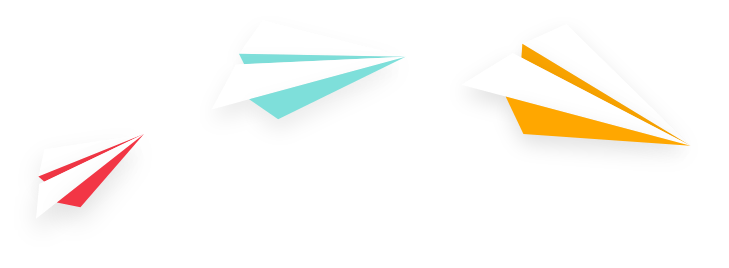Here’s a scenario: Your company has just invested in a new tool that’s going to help your sales team be more efficient, make more sales, and provide data like you’ve never had before.
The catch? Your sales team won’t use it.
Does this sound familiar? It’s not uncommon for sales teams to experience fragmented usage of a new CRM (customer relationship management) tool like HubSpot. In this blog, we’ll break down some of the reasons for this, plus ways you can encourage your team to start using your new CRM to its full potential.
Why Won’t My Sales Team Use Our New CRM?
There are a host of reasons why your sales team may be reluctant to use the new CRM you just implemented. Any new change requires some mental work to adjust from the “old way”, particularly for someone who’s been following the old way for some time. You may hear people say things like “this is the way we’ve always done it” or “my way is better/easier/faster.”
If you dig into these comments a little more, you’ll likely find that one of these problems is the root cause:
- The value isn’t obvious (and teams are tired of change). If reps don’t see how the CRM helps them close deals faster or reduce busywork, they’ll ignore it.
- Leaders don’t use it, so the team won’t either. When managers still run pipeline reviews from spreadsheets, they send the message that using the CRM is optional.
- Incentives don’t match the process. If forecasts, commissions, and 1:1s aren’t driven by CRM data quality, reps have no reason to keep records updated.
- It’s clunky and disconnected. Slow load times, too many clicks, and poor integrations with email, calendar, dialer, or quoting tools create duplicate work. If it adds friction, users will work around it.
- The setup doesn’t reflect real sales processes. Pipelines, stages, and required fields often don’t align with the way deals actually move. Vague definitions and overbuilt forms kill momentum.
- The data can’t be trusted. Bad imports, inconsistent fields, and missing accounts can make the CRM feel unreliable.
- Onboarding ends after day one. One training session won’t cut it. Teams need role-based playbooks and a clear owner to maintain fields, reports, and integrations over time.
Related: Do you have the right sales tech stack?
Benefits of HubSpot CRM
There are a host of reasons to invest in HubSpot. First and foremost, it provides a place for centralized data-keeping. Sales, marketing, and customer service teams can share company contact information, records, and notes within a single source of information. This eliminates the need to log into several different systems or, worse, keep information siloed among users or teams.
HubSpot - when used properly - can also offer a host of automation options to make outreach quicker and more efficient. For example, reps can send automated emails to prospects and customers, track call logs, and issue task reminders. This dramatically cuts down on the time that salespeople spend following up on leads and gives them back more time to close deals.
If you’re not using your CRM properly, you’ll be missing out on these features, as well as new ones like AI data enrichment.
Finally, CRMs don’t just benefit individual reps, but management and leadership. Sales leads can get a full picture of how their sales teams are performing day by day and even hour by hour using built-in dashboards. This data can then lead to more accurate business decisions, which would be nearly impossible when information is stored in individual inboxes and cryptic filing systems.
How to Create a CRM Implementation Plan
The best offense is a good defense - meaning, it’s best to have an implementation plan in place before you intend to roll out the new tool to your users.
Create your strategy
Adoption starts long before login. Document what success looks like, who owns which pieces, and how the tool fits daily work. Develop measurable outcomes you can use to measure progress and make sure your pipeline stages and required fields directly support those goals.
Fit the tool to the workflow (not the other way around)
Shadow a few reps to map real steps throughout your sales cycle. Remove or postpone any field that isn’t used in reporting or handoffs. Write clear stage entry/exit criteria and include checklists, templates, and next-step prompts so the CRM guides the motion.
Get data and integrations ready first
Clean up your account and contact data before anyone logs in. Connect email, calendar, meeting links, dialer, and quoting tools so common tasks happen in one place. If the first week feels like duplicate entry, you’ll lose momentum.
Train by role, then reinforce
Run short, role-based sessions focused on the main tasks each role does daily. Schedule live pipeline reviews in the CRM within the first two weeks so the team sees it used in real conversations.
Make usage unavoidable (and useful)
Tie forecasts, 1:1s, and team dashboards to CRM data. Celebrate clean pipeline hygiene, fast follow-ups, and documented next steps. If it’s not in the CRM, it doesn’t exist.
Common pitfalls to avoid include:
- Launching with too many fields and no stage definitions.
- Training once, then expecting perfect habits.
- Allowing “shadow systems” (spreadsheets/notes) to persist.
- Skipping data cleanup and email/calendar sync.
Get Help Rolling Out Your HubSpot CRM
Marketing Essentials offers HubSpot technical consulting, hands-on training and strategy coaching to help companies use the full capabilities of the HubSpot CRM. Start truly maximizing your CRM investment, gain efficiencies and generate more revenue now.