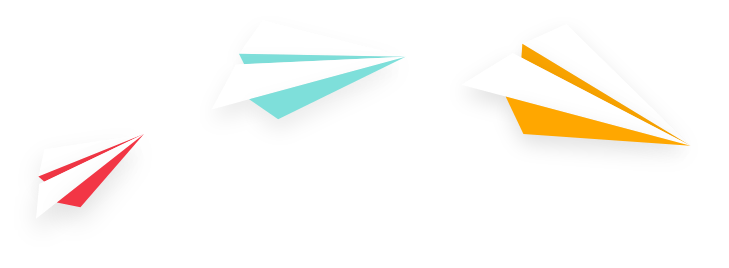Simply put, online reviews matter. We read product reviews before purchasing. We check out the ratings of restaurants and hotels. We judge local shops and businesses before we ever step foot inside based on how the stars align.
Therefore, no business wants to see a 1-star rating on Google, Yelp or Facebook; yet, it happens. And in most cases, a 1-star rating is accompanied by some ‘lovely’ commentary.
So, what can you do?
Can My Business Do Anything about a Negative Online Rating?
For starters, there is no way to ‘delete’ a review. However, you may be able to request it be removed from Google if it violates Google’s policy. Also, you should have strategies in place for when a negative review is posted.
Here are three steps every business, small or large, should take:
-
Know the nine violations of Google’s review policy. If an online reviewer violates any one of these, you can request to have it removed. Keep reading to learn more.
-
Be prepared with a reputation management plan. You should have a reputation management plan in place outlining best practices for when a poor review is posted. The reality is bad customer service or a poor customer experience unfortunately happens. And when it does, it’s likely to elicit a negative review in today’s online world.
-
Have a strategy in place to encourage positive reviews. Empower your happy customers to become your brand advocates to help ensure your Google rating isn’t encompassed by a few unfortunate situations.
9 Google Violations that Allow You to Request Bad Reviews Be Removed
Google’s policy outlines nine specific violations that may cause a review, photo or video to be rejected from publication alongside a Google local business listing and/or map. If you suspect a violation, you can submit a request to Google to have the review removed.
The nine violations are:
-
Conflict of interest. Google wants reviews to remain honest and unbiased in relation to the business offering. Therefore, a former disgruntled employee posting negative reviews would be a conflict of interest. Also, reviewing your own business or reviewing a competitor’s business would be flagged for conflict of interest.
-
Spam and fake content. Most search directories have automatic filters to prevent this; however, some may still slip through. If you see ridiculous usernames, nearly identical reviews by the same person on multiple businesses or overly generic reviews, these are likely spam.
-
Off-topic. Google requires reviews to be about an experience or question about the business listed. Therefore, a reviewer can not rant and rave about politics, personal agendas and other topics that have nothing to do with his or her experience at your business.
-
Impersonation. Reviewers are not allowed to mislead others through deceptive content or false representation. That means one person cannot post multiple reviews through fake accounts nor posts multiple reviews by attributing comments to another individual, company or organization.
-
Restricted content. Reviewers are not allowed to promote or link to pages that sell products or services that could have legal regulations, such as alcohol, tobacco, guns, gambling, etc.
-
Dangerous and derogatory content. Reviews that contain dangerous or derogatory content, such as threats, harassment, promoting discrimination or hatred, will be removed.
-
Illegal content. No content that depicts illegal activity, such as illegal drugs, violence, terrorist groups, etc., is allowed.
-
Offensive content. No content that contains obscene, profane or offensive language or gestures is allowed.
-
Sexually explicit content. No content containing any form of sexually explicit material is allowed.
To report an online review violation, log into your Google My Business account dashboard and display all your business reviews. Once you find the review in violation, click the three dots up in the corner. This will drop down an option to ‘flag as inappropriate.’ Click that and follow the steps. For more help, check out the Google My Business support center.
It is also important to note that even when you flag and submit a review as a violation, Google may not agree and may not remove it. This is why you should have a reputation management plan in place for how to respond to negative reviews.
How to Respond to Negative Reviews
Start by monitoring and managing your online reputation by developing a company reputation management guide.
A reputation management guide should outline monitoring, best practices and steps to take when your brand is negatively mentioned online, whether that’s through a Google review or social media platform. This helps keep everyone in your company on the same page and helps avoid an employee trying to help fix the situation, but instead making it worse.
When a negative posting occurs, first assess the situation with your team to get an understanding of what happened. Next, respond on the platform where the review was posted. Responding publicly shows your customers and potential customers that you care and are attentive. Use these tips when responding.
4 tips to Responding to Negative Online Reviews
-
Respond quickly. Don’t wait to react. Address it before it spreads like wildfire. This is where a reputation management guide outlining steps and best practices can help.
-
Keep it polite. Acknowledge the person and situation in a respectful manner. Do not become defensive or begin a debate over the situation. You don’t want to fuel an angry customer.
-
Resolve and/or apologize. Let them know you have high standards and this is not a typical situation. Offer to resolve the situation, and don’t be afraid to apologize if need be. It shows you are human and not just a business.
-
Take it offline. Invite them to contact you and provide your company phone number if they would like to discuss it further.
How to Encourage Positive Online Reviews
There is nothing wrong with encouraging your brand’s best advocates — your happy customers — to leave reviews.
For companies who have no reviews, potential customers may wonder why they have a lack of endorsements. And for businesses who do have a few negative reviews, it’s beneficial to already have a strategy in place that allows your happy customers to shine through. Use these strategies to boost your reviews.
Strategies for Getting Online Reviews
-
Create an email campaign. Ask your customers via email or email subscribers to leave an online review. Include how-to instructions and a link to make it easy. Do NOT tell them what to say in the review. For efficiency, this email can be automated to send out after a customer purchases a product or service.
-
Respond to reviews. Customers and buyers are more likely to leave reviews when they see the channel is active and engaged. Take time to thank those positive reviewers. In fact, a Harvard Business Review study found businesses who responded regularly to reviewers (both negative and positive) received better ratings overall.
-
Share your positive reviews on social media. Not only are you spreading the word about your business, but people will also be more inclined to leave great reviews themselves when they see others doing it too.
-
Be a hit with your customers! If you want positive online reviews, you need to be providing a positive customer experience. Go above and beyond in customer service. Give them an amazing experience they can’t wait to tell others about.