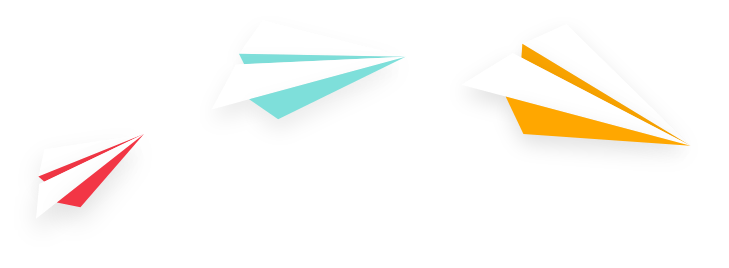For years, we’ve all become accustomed to using the internet in the same way. We type into Google, click through links and skim pages in hopes of finding what we need. But searching online has entered a new era and is starting to adapt to new technologies.
A new wave of AI browsers is arriving, and they’re turning browsers into personal assistants. Instead of just showing you websites, they read, summarize, compare information and even help you get work done.
It’s exciting, but it also raises some important questions around privacy and security. Let’s break down what changes are on the horizon.
What is an AI browser?
An AI web browser still functions like a traditional browser, such as Chrome, Safari or Edge. The difference lies in the way AI is built into its core functionality.
Instead of using traditional methods to find information, like searching, clicking, reading, copying, comparing and repeating, you can simply just ask the AI agent and it will do most of the work behind the scenes.
These new browsers will look like a traditional browser with an AI-powered assistant on the side of your screen. AI browsers can summarize long pages for you, answer follow-up questions, compare multiple websites, fill out forms, help write emails or reports, and perform multi-step tasks. So instead of a list of blue links, you’ll experience something closer to a conversation from AI search engines.
What AI browser options are there?
Right now, there are several leading companies that are building and testing their own AI browsers. There are two that are the focus of this article, as they are early pioneers of this technology.
Perplexity - Comet
Perplexity has built Comet, which has the characteristics of an assistant that can research topics and complete tasks for you. It is built on Chromium and has a deep integration within the browser that allows you to summarize articles, manage tabs and draft emails on your behalf. Comet can leverage your browsing history to help provide itself with context around issues you are researching. It can also integrate with your calendar and set up events for you.
OpenAI - Chatgpt Atlas
Open AI has designed Atlas, a browser that also has the characteristics of an assistant, but in a different way. Atlas can read your tabs, explain concepts and rewrite text. It’s designed to help with automation and perform tasks for you, such as filling out forms and booking appointments. It can help you research products, plan events and even recall products you were looking for previously. For example, you could ask questions such as, “Atlas, what are the jeans I was looking at last week?”
There are other emerging competitors, but these are the big early adopters.
Why are people excited about AI browsers?
AI browsers have plenty of appeal. First off, they can save time. No more skimming long articles just for small snippets and highlights - the browser does it for you.
They can also understand the context of all of the tabs that are open within your browser and help you organize information without having to copy and paste different pieces of content. They can even fill out forms, write emails and complete little tasks that can eat up minutes out of your day.
Finally, there is less tool-switching; instead of bouncing between Google, ChatGPT, notes apps and articles, everything can happen in one place.
The downsides of AI browsers
For AI to work, it might need to read the page you’re on, and that means that your browsing data is being sent to AI providers and servers. Depending on your personal settings, this means that sensitive content, internal company pages, documents and dashboards could all be fed into data that is out of your personal control.
Because AI is acting on what it reads, malicious websites could try to trick the AI into doing something unsafe, which is called prompt injection. Prompt injection is a cybersecurity attack that will manipulate a large language model (LLM) by sending it a malicious prompt disguised as legitimate inputs. This can trick your browser’s AI agent into revealing sensitive information, generating harmful content, or disregarding instructions given by the user.
Finally, it’s important to remember that AI isn’t always an accurate tool. When everything is being summarized for you, it’s easy to lose the habit of verifying sources, double-checking legitimacy or reading content fully.
Why businesses should be aware of AI browsers
Many companies have strict policies against the installation of AI browsers on work devices, and it’s not because they’re anti-AI. It’s because the risks of using these platforms have not been fully ironed out.
The risks on the minds of business owners globally are that sensitive data could be leaked, even if employees are being careful, through prompt injection. AI might act without clear oversight, such as filling out forms, submitting data and clicking buttons unprompted by the user.
Compliance matters, and businesses could be held accountable for a breach in security, even if it was an unintentional mistake or a malicious attack. There are no clear logs for tracking what your AI agent has done, whereas with traditional search engines like Google, the data is very apparent through search history, cookies and cache. Before companies roll this out widely, there is a need for better admin controls, permissions and transparency from the browser developers.
Related: Read Marketing Essentials’ AI policy >>
AI browsers: Handy, but potentially risky
AI browsers are one of the biggest changes to the internet we’ve seen in a very long time. They have real advantages of faster research, better organization and automation. But they also introduce new security and privacy challenges that we’re still learning how to manage.
For everyday users, they’re worth trying out with the awareness of the data you will be sharing. For businesses, a cautious, controlled roll-out is the best approach for the new models as they are still in the early stages. Either way, we’re at the beginning of a major shift in how we search, browse and get things done online.