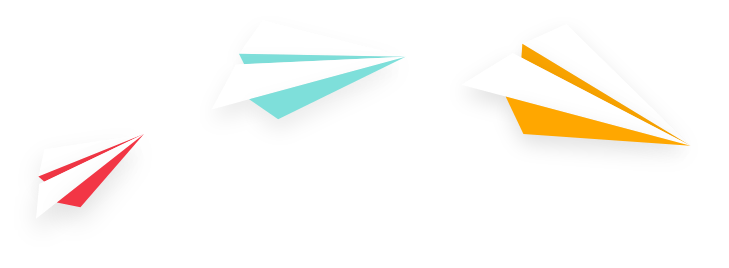For many people, the abrupt switch to remote work was also a crash-course in video communication.
We’re now Zoom-ing (or Skype-ing, or Meet-ing) for education, work, keeping up with friends and more. And you might be exploring video for keeping in touch with prospects or networking.
Even if your preferred place isn’t in front of the camera, don’t worry! Here are a few tips and tricks to help you get more comfortable and learn to love the lens.
🕵️Related: Uncover the Secrets of Virtual Selling
Which Video Tool Should I Use?
While “Zoom” has become a household word overnight, and while Zoom is a good option in many cases, it isn’t the only one.
Depending on your needs, there are a variety of different video communication tools you can try. Below, you’ll find our comparison of some of our favorite video tools, plus recommended uses for each.

Whichever tool you choose, if it’s brand-new to you, spend plenty of time getting used to the capabilities before you try it out with others.
Video Call Etiquette 101
Now that you’ve chosen your video tool of choice, it’s time to lay down some ground rules for how you use it.
We’ve all experienced (or seen videos of) these scenarios: People who didn’t know their camera was on; people who spent the first five minutes of a call getting ready; people who were muted for several minutes before realizing it.
To prevent these situations from happening to you, follow these basic principles whenever you’re preparing for a video call:
- Start prepping for your call 5-10 minutes early. In the office, you likely know to do this by instinct as you print documents and head to the conference room. At home, it can be easy to think you have plenty of time, but if you don’t intentionally prepare, you’ll be running late.
- Test your audio and video before you begin. Most video tools show you a preview of your camera before you join.
- Try to keep your background professional, or at least not distracting. Look, everyone’s working from home. It’s OK if we see your couch behind you. Maybe not so much if your messy kitchen counter is visible. I’m not a huge fan of virtual backgrounds, but they can be used in a pinch. Many tools now allow you to blur your background, too.
- Your mute button is there for a reason. But with great power comes great responsibility: Don’t just leave yourself muted the entire time. Do mute if there’s a lot of echo or there’s background noise coming from your end. And always check before you start talking.
- Anytime your webcam light is on, other people can potentially see you - even if you don’t see yourself on the screen. Shut your camera off if you don’t want to be seen, and then make sure the light went off, too. Many people are hesitant to show their cameras for a meeting, but seeing other people’s faces can make the meeting much smoother.
- Position your computer or webcam so it clearly shows your entire face and, ideally, your shoulders and upper arms. It’s hard to concentrate when your coworker is just a floating forehead on a call.
- Try to find a spot with good light. Being in front of a window is best; if your back is to the window, you’ll probably just show up as a silhouette.
🔥Hot Read: 5 Steps to Master Virtual Selling
Getting Comfortable: Tips for Speaking on Camera
The best piece of advice I have for being in front of the camera is to not worry about perfection. You’re not an actor, and you shouldn’t try to look or sound like one. You just need to sound like yourself.
The next best piece of advice? Just like the tip above, when you’re recording a video, make sure you’re positioned correctly. Again, your whole head, plus shoulders and about halfway down your upper arms, should be showing.
As you prepare to record, practice looking right at the camera (usually where the light is on your laptop or webcam) instead of at the screen. It’s OK to glance down occasionally, but make sure you spend the majority of the time looking at the camera. When your audience is watching, you’ll be looking at them.
You should write up some talking points to use during the video, but don’t feel the need to stick to the script too closely. And don’t read right off the page; it will sound unnatural and stilted.
Although it’s easier said than done, do your best to sound as natural as possible. Record as many takes as you need to. Don’t worry about a stutter or “uh” in the middle - you’re only human, and your audience probably won’t even notice. It’s how everyone talks in the real world!
How Should I Use Video to Engage Prospects?
You now have the tools and skills you need to ace your on-camera time. But what’s the best way to use these tactics throughout the sales process to drive more sales?
Think of video as your new best friend when it comes to prospecting and outreach. Through video, you can do these things and more:
- Introduce yourself
- Answer commonly-asked questions
- Provide news or information
- Present a quote or piece of work
- Nurture leads down the pipeline
Is your sales team ready for virtual selling?
👉Open the door to opportunities! Discover the tools, skills and processes top sales professionals are using today to create connections and win deals in a virtual setting.