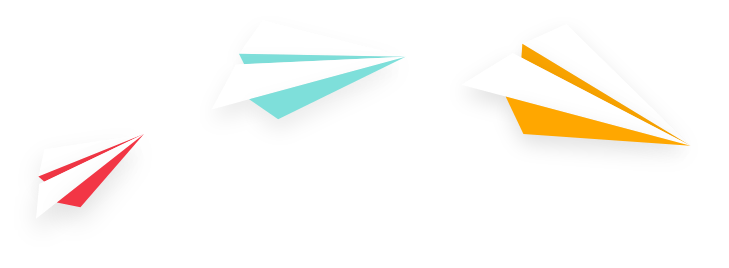Most salespeople will say they’d rather meet prospects in person and close the deal face-to-face. They can read facial expressions and take cues from reactions. But then a pandemic hits, shutting doors and closing opportunities.
It’s more difficult than ever to get a potential lead on the phone. Incidents of ghosting are going up. Simply put, selling is a lot more complicated today!
How do you build a relationship and make a personal connection when the world has gone virtual? The answer: Video. Love or hate the camera, video is the key to connecting, standing out from the competition and moving the bus on sales in a post-pandemic world.
Why Isn’t My Sales Team Using Video?
The impact of video on our culture has been growing exponentially for several years now. So why aren’t more salespeople using video yet?
You’ll likely hear: “I don’t feel comfortable on camera,” “We don’t have the technology,” “It takes too much time,” “We don’t have a video team,” and nowadays, “I work from home and that looks unprofessional.”
It’s time to quash the excuses if you want to continue hitting sales quotas. In a Wyzowl 2020 survey, 80% of respondents said video directly helped increase sales.
3 Ways Sales Must Use Video to Sell in 2020 & Beyond
Start by keeping it simple. There are three main ways sales must be using video in 2020 and beyond -- and none of these involve a professional video team or high-end equipment. All your sales team likely needs is a webcam and some video coaching.
- In sales calls at all stages; turn on the webcam.
- In emails.
- On LinkedIn.
1) Video Sales Calls
No. 1, sales must turn on their webcams. Start by requiring on-camera team meetings internally. The more you and all others on the team use your webcams, the more comfortable everyone will be on camera.
Invest in a video conferencing tool, such as Zoom, GoToMeeting or Google Meet, if your organization has not yet done so. Sales meetings at any stage, from that first connection to closing the deal, can be down via video.
Salespeople simply need to let potential buyers know it will be a video call so they are also prepared to turn on their webcams. Send a calendar invite with the video link, and a reminder email.
The benefits of connecting eye-to-eye with a potential buyer and seeing what excites them or causes concern outweighs any discomfort of being on camera.
Here are a few tips to running a smooth video call:
- Begin the call with a smile. A simple smile can ease any on-camera anxiety.
- Check your connection before the call.
- Check your lighting and background on camera. Remove anything you don’t want them to see or that is distracting. Ensure bright lights overhead or windows directly behind you are not turning you into a dark silhouette.
- Always join the call early so you can be prepared.
- Have your webcam at eye level, and look at the webcam during your call.
🕵️Related: Uncover the Secrets of Virtual Selling
2) Personalized Video Emails
Video will get noticed more in email, and it’s not difficult to create. Using a tool such as Soapbox, sales can easily record a quick video message and send the link.
We all know it’s best practice to send out a confirmation email the day of a meeting. Build relationships faster and lower your chances of being ghosted by sending an email reminder with a personal video message.
It can be as simple as recording yourself on camera saying, “Hi Bob, I look forward to our video call at noon tomorrow. I’ll be going over ABC to help your company resolve XYZ. I’ve also included in the email a great resource to help you out now. See you tomorrow.”
A personal video email message is also a great way to thank a potential buyer after the meeting or to reach out to a current customer to pass along new information, whether it’s a new product they may be interested in or a reminder of a maintenance call.
Quick tip: Use the word “video” in the subject line to increase email open rates.
3) LinkedIn Videos
LinkedIn, the top B2B platform for professionals, has seen video posts and video sharing skyrocket. Recent stats show LinkedIn users are 20 times more likely to share a video on the platform than any other type of post.
Sales can stand out from the competition, make new connections and show their expertise by sharing videos on their LinkedIn feeds. These videos can vary from a quick product explanation or a new product announcement to a customer success story or industry insight. Empower sales to become your organization’s driver on sharing videos.
How to Get Sales Started Using Video
Video works best when you have your entire sales team on board using video as part of the sale process. Start by ensuring your sales team has the video tools and training they need, along with a mapped-out virtual sales process. Some questions to help vet what you need:
- What video software do we need?
- Who needs to be trained?
- Where in our sales process will video fit?
- How will we provide feedback to one another on video?
- How will we begin to incorporate more video internally?
Lastly, don’t delay. The world is quickly adapting to a virtual culture. The key to getting started is jumping right in. It won’t take long before you’ll have a revenue-driving video sales culture in place.
Is your sales team ready for virtual selling?
👉Open the door to opportunities! Discover the tools, skills and processes top sales professionals are using today to create connections and win deals in a virtual setting.