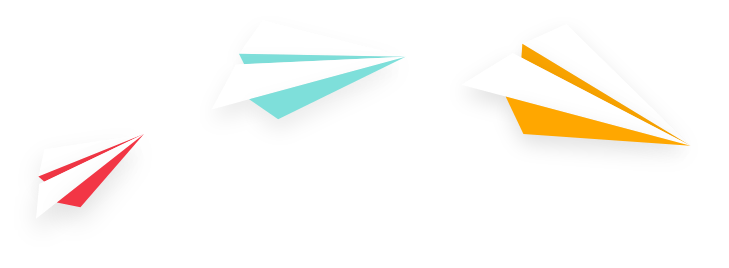Are you looking for ways to sell more online, but hesitant to spend the money?
You’re not alone. But it doesn’t have to cost a lot to improve your eCommerce website if you know where to invest.
Ecommerce is a recession-resistant industry, and it’s only getting bigger. In fact, online sales are predicted to more than double to $969.70 billion by 2023. If you’ve already got an online store, you’re positioned well for success… Now you just need to sell more! (Because who doesn’t?)
(Don’t have an online store? Find out how to get started here)
Five easy ways to improve your eCommerce sales:
1) Turbocharge Your Home Page
Is your home page “rich?” The majority of your potential customers will land on the home page and scroll down, so make this real estate irresistible.
Evaluate it to ensure it contains the following key elements:
- A large search bar. Customers who use the search bar already know what they want and are most likely to purchase. Make it easy for them. Also, get a report of what they are typing in that search bar, as this could be key business information. Are they searching for products you don’t offer? Should you be offering those products? Or, is your messaging incorrectly portraying what you sell.
- A section for steals of the day, discounts or promotional offers, such as free shipping. A free shipping promo is all it may take to get a hesitant buyer to complete the purchase.
- A section for your most popular products.
- Images that show your products in use by customers. Help users see what your product or service can do for them.
- A unique selling proposition that makes you stand out from competitors.
- A video of a new product or top seller that you are pushing. In fact, case studies have found that shoppers who view a product video are 174% more likely to purchase!
- Mobile-friendly. That’s a must for any website. If your site is not mobile-friendly, do that now. Period.
- Shopping cart in the right-hand corner. This is where people expect to find it. Don’t bury it anywhere else.
2) Beef Up the Product Pages/Descriptions
Your product page(s) determine whether a buyer decides to become a customer or leave the site.
Review your product pages and descriptions by asking these questions:
- Are they scannable, easy to read and include bullet points?
- Are product descriptions unique to your brand? Do they include differentiators on why a customer should buy this product from your site vs a competitor?
- Do they include features AND benefits? Do they answer how the customer is going to benefit from purchasing this product?
- Are they written to overcome objections?
- Do they use the language and lingo of your target audience?
- Do they include images? (the more the better!)
- Do they include videos? 71% of consumers say video explains the product better, and when consumers feel like they understand the product you are selling, they are more likely to make a purchase.
- Do they include social proof such as customer testimonials?
- Do they include any unique selling propositions and guarantees, such as free shipping or money-back offers?
3) Create More Information Pages
Pages that provide more information are the ones that help you build trust and loyalty with customers. Why should they buy from you, specifically? Why should they trust that their order will arrive on time, in good condition?
Ensure that your site includes these key pages:
- About Us. Insert a “hello from us” video that immediately personalizes the company, introduces you (and your team, if applicable!) and begins to build a relationship. Tell your story, explain why you created the brand and thank them for visiting your online store.
- Why Buy from Us. This should either be on its own page or part of the About Us page. This answers the question, why buy from your company? What makes you different? What is your unique selling proposition? What can they expect in customer service and quality?
- FAQs. Make it easy for them to get those questions answered that may be holding them back from making a purchase, such as shipping costs, return policy, exchanges, sizing, how-tos, etc
- Contact Us. On this page, include a contact phone number, address and form to submit online queries. Make sure the page clearly defines expected response times.
- Shipping Information. This could be placed on the FAQ page. However, if there are multiple shipping rates and options, it may warrant its own page for clarity.
- Return Policy. Summarize the return/exchange policy on the FAQ page and then fully communicate the entire policy on its own page.
4) Invest in Your Check Out Page
This cannot be stated enough: Always be monitoring and optimizing your checkout page. It will be nearly impossible to increase sales if you lose customers on the checkout page.
Evaluate your page to ensure that it is following these best practices:
- Make it easy to understand and use, from the design to the instructions.
- Keep the form short and sweet.
- Use “email address” as one of the first form fields. If they abandon the cart, you can at least capture their email address and re-engage or remind them to make the purchase.
- Don’t make them create an account. Offer guest checkout.
- Make the final pricing, shipping and any fees crystal clear
- Provide chat or phone support.
- Build trust in your site by including security or safety badges.
- Use vivid colors that stand out on the core call to action button to make the purchase.
- Don’t forget to say thank you!
- Put in place an abandoned cart strategy for those who do not complete the purchase (keep reading to learn more!).
5) Create an Email Opt-In!
Allow users to opt-in for a discount or exclusive offer in return for their email address. They gain savings or insights and you begin building an email list for future promotions, product launches and cross-selling opportunities. In fact, 81% of online shoppers who receive emails based on previous shopping habits were likely to make a purchase as a result of a targeted email.
💡 Pro Tip: Automate emails for efficiency and think video!
Based on where your customer is in the buyer’s journey, you should create email campaigns for:
- Post Opt-In. Once they sign up to get your offer, immediately send a thank you email. Thank them and let them know what they can expect, such as getting discounts and advance notice of special offers. Also, invite them to like your Facebook page or follow your Instagram channel to stay in touch and join the conversation.
- Pre-Purchase. Develop a series of emails that entice potential customers to make a purchase. Send product information and customer testimonials. Offer an additional discount with a sense of urgency on why it’s important to buy now.
- Cart Abandonment. Send emails targeted just at those who have abandoned their shopping cart. Entice with an additional discount, free shipping offer or sense of urgency that the product will only be available for so long.
- Post-Purchase. Send an email immediately after a purchase is made. Thank them and let them know what to expect, such as email notifications on shipping and new product offers. Also, invite them to like or follow your social media channels.
- Loyal Customers. Ensure your loyal customers know they are No. 1. Provide exclusive new product releases and first offers to these customers. Ask them for reviews and testimonials in exchange for a discount or trial on a new product.
- Re-engagement. For those who have been engaged for 60 days or more, make a last effort to entice them to make a purchase before unsubscribing them from your email sends.
When you combine a fully optimized online store, snazzy video content and strategic email campaigns, you have a winning strategy for growing online sales year over year.
Right-Sized eCommerce Solutions
We build, design and optimize eCommerce solutions for diverse organizations in a variety of industries. Whether you’re a savvy small business owner or industrial powerhouse, our in-house team can craft a new eCommerce website for you – or optimize an existing online store to help you rev up sales. Find out more.